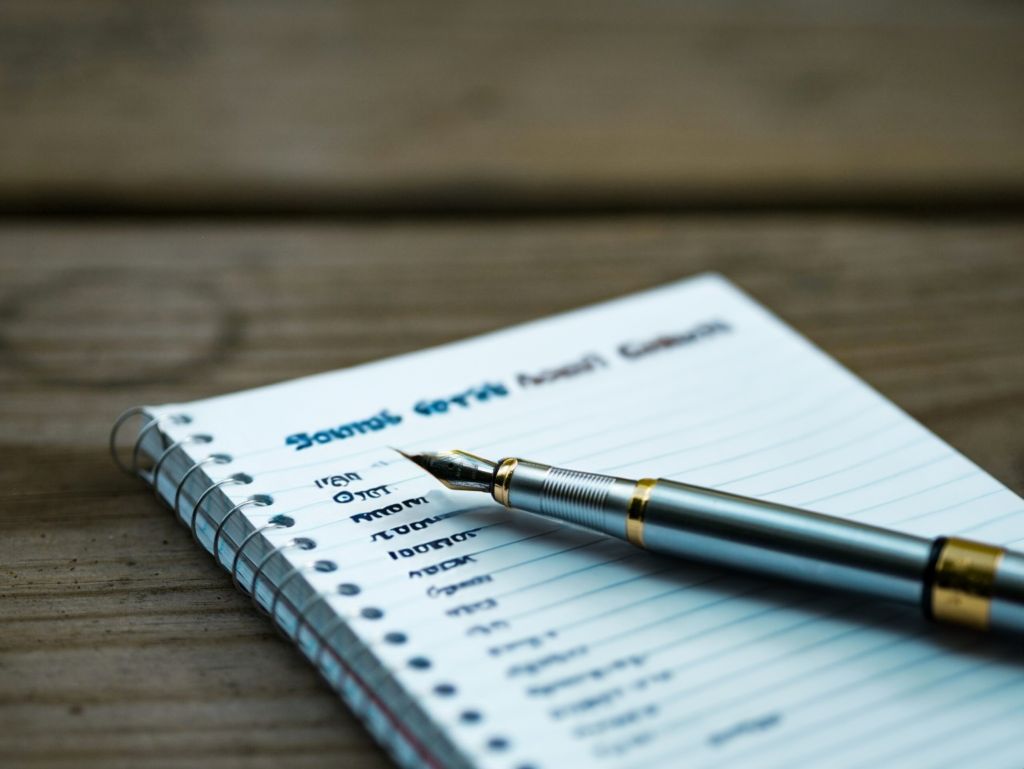A well-structured table of contents (TOC) is an essential element in any lengthy document, be it a book, report, thesis, or even a comprehensive article. It not only helps readers navigate through the content with ease but also provides a clear overview of the document’s structure. This article will delve into the importance of a table of contents, how to create one effectively, and tips to ensure it enhances the reader’s experience.
Importance of a Table of Contents
Navigation
The primary function of a TOC is to guide readers through the document. In extensive documents, finding specific information without a TOC can be challenging and time-consuming. A well-organized TOC acts as a roadmap, directing readers to the exact sections they are interested in.
Organization
A TOC reflects the organization of your content. It shows the hierarchy and structure of your document, making it easier for readers to understand the flow of information. By presenting the main topics and subtopics, it gives a snapshot of the content, helping readers decide which sections to read first.
Professionalism
Including a TOC in your document adds a level of professionalism. It shows that you have taken the time to organize your thoughts and present them in a structured manner. This attention to detail can be particularly important in academic and professional settings.
Accessibility
For digital documents, a TOC enhances accessibility. It can be hyperlinked, allowing readers to jump directly to specific sections with a single click. This feature is especially useful in eBooks, online articles, and reports.
Creating an Effective Table of Contents
Understand Your Content
Before you create a TOC, you need to have a clear understanding of your document’s structure. Break down your content into main sections and sub-sections. This preliminary outline will serve as the foundation for your TOC.
Use Heading Styles
Most word processing software, such as Microsoft Word and Google Docs, offer heading styles that can be applied to your text. Using these styles not only makes your document look consistent but also allows the software to generate a TOC automatically. For example, in Microsoft Word, headings can be found under the “Home” tab.
Be Consistent
Consistency is key when creating a TOC. Ensure that all headings and subheadings follow a uniform style and formatting. This consistency will make your TOC look clean and professional.
Include All Major Sections
Your TOC should include all major sections of your document. These typically include the introduction, main body sections, and conclusion. Depending on the length and complexity of your document, you might also include appendices, references, and an index.
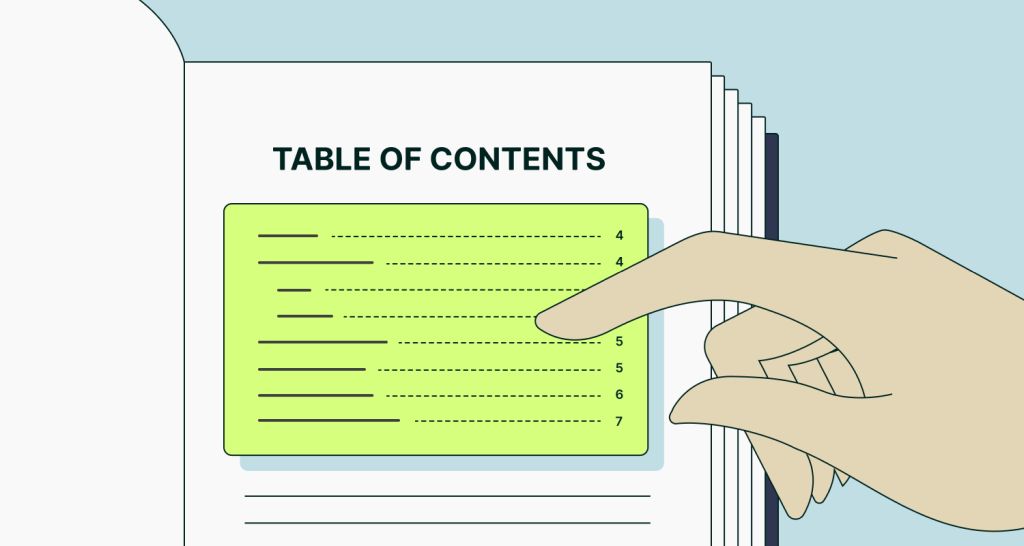
Use Descriptive Titles
The titles in your TOC should be descriptive enough to give readers a clear idea of what each section covers. Avoid vague titles like “Chapter 1” or “Section A.” Instead, use titles that summarize the content, such as “Introduction to Quantum Mechanics” or “Analysis of Financial Data.”
Number Your Sections
Numbering your sections can help readers follow the structure of your document more easily. For example, you might use a numbering system like 1, 1.1, 1.1.1, etc., to denote chapters, sections, and sub-sections. This hierarchical numbering system makes it clear how the sections relate to each other.
Tips for Enhancing Your Table of Contents
Keep It Simple
While it’s important to be thorough, avoid overloading your TOC with too much detail. A TOC that is too long can be overwhelming and defeat its purpose. Aim for a balance between completeness and simplicity.
Use Hyperlinks
For digital documents, consider making your TOC interactive by adding hyperlinks. This allows readers to click on a section title and be taken directly to that part of the document. Most word processors have features to do this automatically.
Update Regularly
If you make changes to your document, ensure that you update your TOC accordingly. Many word processing programs have an option to update the TOC with a single click. Regular updates prevent discrepancies between the TOC and the actual content.
Visual Appeal
The visual appeal of your TOC matters. Use fonts, colors, and spacing that match the rest of your document. A well-designed TOC can make your document more attractive and easier to read.
Test Navigation
If you are creating a digital document, test the links in your TOC to ensure they work correctly. Broken links can frustrate readers and diminish the usability of your document.
Examples of Effective Tables of Contents
Academic Papers
In academic papers, a TOC typically includes sections such as the abstract, introduction, literature review, methodology, results, discussion, and conclusion. Appendices and references are also listed. Each section is numbered and often includes sub-sections to provide further detail.
Books
In books, the TOC might list chapters and sub-chapters. For non-fiction books, the TOC helps readers find specific topics of interest. In fiction books, it might simply list chapter numbers and titles, providing a roadmap of the story.
Reports
Business and technical reports often have detailed TOCs that include sections like the executive summary, introduction, analysis, recommendations, and appendices. Each section is carefully labeled to make the document easy to navigate.
Manuals
User manuals and guides use TOCs to help readers find instructions quickly. Sections might include an introduction, setup, usage instructions, troubleshooting, and FAQs. Each section is clearly defined to assist users in finding the information they need.
Conclusion
A well-crafted table of contents is a crucial component of any lengthy document. It enhances navigation, showcases the organization of your content, and adds a touch of professionalism. By understanding your content, using heading styles, and following best practices, you can create an effective TOC that improves the reader’s experience. Whether you are writing a book, report, thesis, or article, a TOC is an invaluable tool that ensures your work is accessible, organized, and reader-friendly.